How to download a copy of your account information on Facebook
Facebook network contain a lot of information and publications task that has any user writing and posting on his personal account, and that in case the user wants to stop his account for some reason, but he does not want that lost its publications and information by the placing them within the network, he or she can simply take a copy of it; Whatever the reason.
The user can download information from Settings page, and then the pressure on the Download a copy of your Facebook data down General Account Settings, and then click on the (Start my archives), to be then Start My Archive for an archival copy of the Facebook account information, which contain the diaries and publications that shared user information, in addition to the letters, photos, and more.
Also contain information not be simple is available to log on, such as ads that the user has clicked and data such as IP addresses that have been recorded when you log in or out of Facebook, and more, because the download file containing personal information, should be on the user's careful secure it and take the necessary precautions when stored or sent or uploaded to any other services.
The user can download information from Settings page, and then the pressure on the Download a copy of your Facebook data down General Account Settings, and then click on the (Start my archives), to be then Start My Archive for an archival copy of the Facebook account information, which contain the diaries and publications that shared user information, in addition to the letters, photos, and more.
Also contain information not be simple is available to log on, such as ads that the user has clicked and data such as IP addresses that have been recorded when you log in or out of Facebook, and more, because the download file containing personal information, should be on the user's careful secure it and take the necessary precautions when stored or sent or uploaded to any other services.

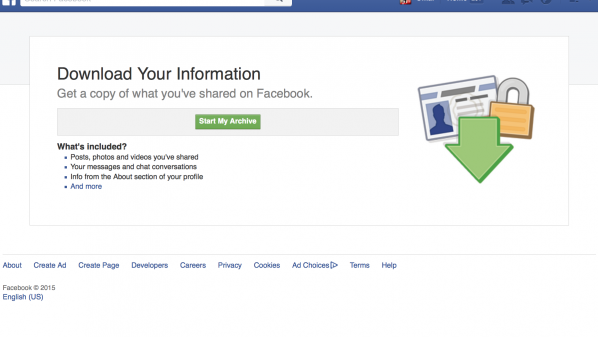

تعليقات
إرسال تعليق
أهلا وسهلاً بك يمكنك ترك تعليقك هنا حول الموضوع